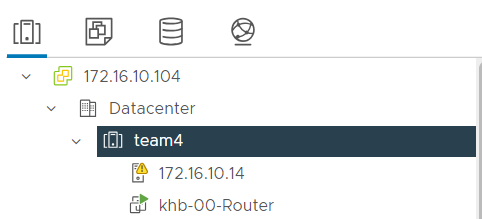VyOS 소개
VyOS는 오픈 소스 네트워크 운영시스템이다. 회사의 슬로건은 '범용 라우터(a universal router)'인데, 그 이유는 소형 보드에서 대형 서버에 이르는 베어메탈 하드웨어, VMware, KVM 및 Microsoft Hyper-V를 비롯한 모든 인기 있는 가상화 플랫폼, 그리고 Amazon Web Services, Microsoft Azure, Google Cloud 및 Oracle Cloud Infrastructure와 같은 주요 하이퍼스케일러를 위한 멀티 클라우드 지원과 같은 다중 배포 시나리오 및 역할을 지원하기 때문이다.
VyOS는 FRRouting을 통한 다중 동적 라우팅 프로토콜, 다양한 VPN 프로토콜, 기타 네트워크 라우팅 및 보안 기능을 지원하며, 관리 자동화를 위한 통합 상태 유지 CLI 및 HTTP API를 통해 사용할 수 있다.
출처 : KIPOST(키포스트)(https://www.kipost.net)
vyos 이미지 다운로드 : https://vyos.net/get/nightly-builds/
VyOS Community
We use Google Analytics to get analytics and metrics about our visitors on our website. This helps us to improve the quality of the content and the usability of the site. The collected information is not shared with third parties. Google Analytics stores c
vyos.net
데이터 스토어에 vyos 이미지 업로드 하고 경로 확인
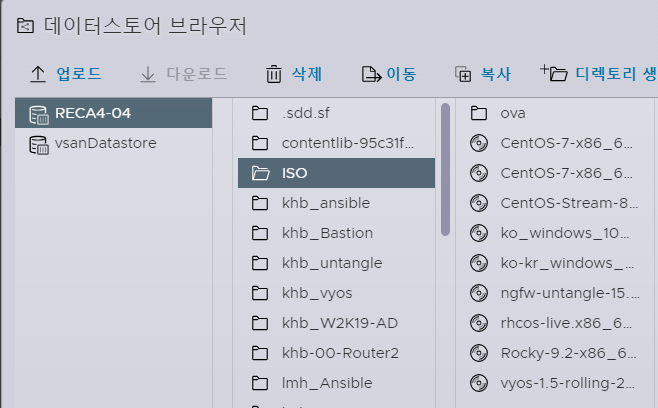
사용하고 있는 vSphere 환경에서 외부로 통신할수 있는 네트워크 이름 확인
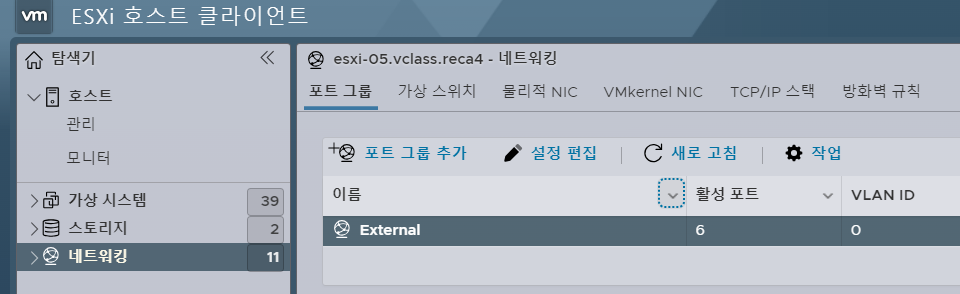
# vi routevm.yml
---
- hosts: localhost
vars:
ansible_python_interpreter: /bin/python3
gather_facts: no
vcenter_hostname: "172.16.10.104"
vcenter_username: "administrator@team4.local"
vcenter_password: "VMware1!"
datacenter_name: "Datacenter"
esxi_hostname: "172.16.10.14"
project_id: "khb-00"
public_net: "External"
private_net: "{{ project_id + '-Openshift' }}"
folder_prefix: "/Datacenter/vm/1.Projects/"
datastore_name: "RECA4-04"
tasks:
- name: 04. Create a Router VM with ISO file mount
community.vmware.vmware_guest:
hostname: "{{ vcenter_hostname }}"
username: "{{ vcenter_username }}"
password: "{{ vcenter_password }}"
validate_certs: 'false'
datacenter: '{{datacenter_name}}'
folder: '{{ folder_prefix + project_id }}'
name: "{{ project_id + '-Router' }}"
esxi_hostname: "{{ esxi_hostname }}"
datastore: '{{ datastore_name }}'
guest_id: "otherLinux64Guest"
hardware:
num_cpus: "1"
memory_mb: "1024"
scsi: paravirtual
disk:
- size_gb: 10
type: thin
networks:
- name: '{{ public_net }}'
device_type: vmxnet3
- name: '{{ private_net }}'
device_type: vmxnet3
cdrom:
- controller_number: 0
unit_number: 0
state: present
type: iso
iso_path: '[RECA4-04]\ISO\vyos-rolling-202311210100-amd64.iso'
state: poweredon
delegate_to: localhost
register: deploy_vm
- name: waiting vswitch creating
wait_for:
timeout: 120
delegate_to: localhost
# ansible-playbook routevm.yml